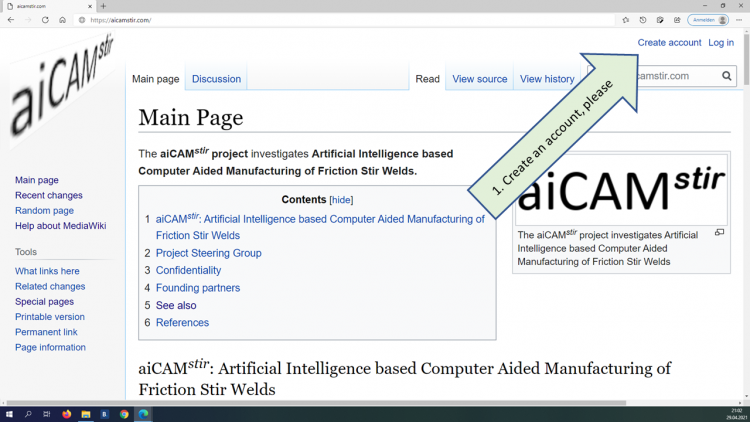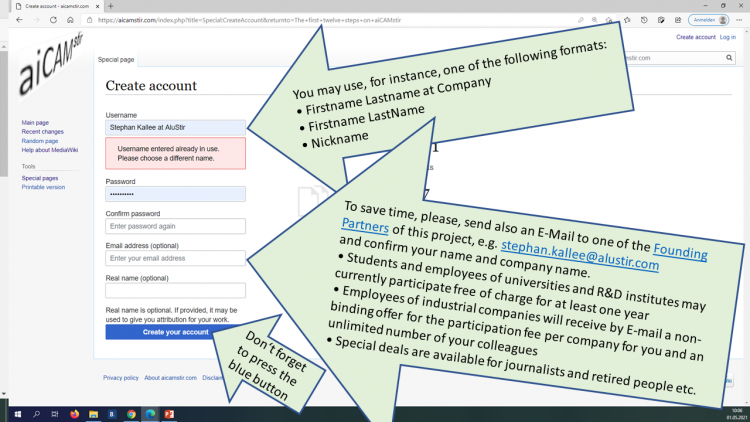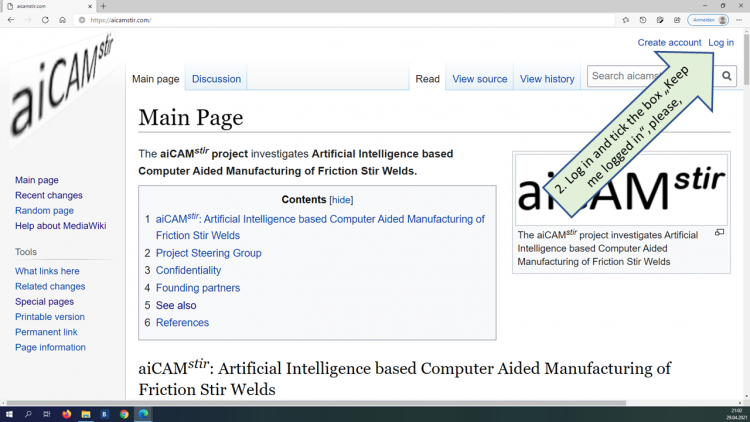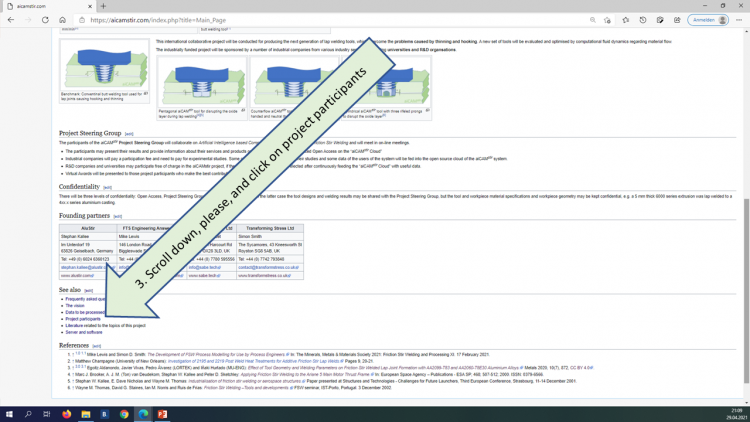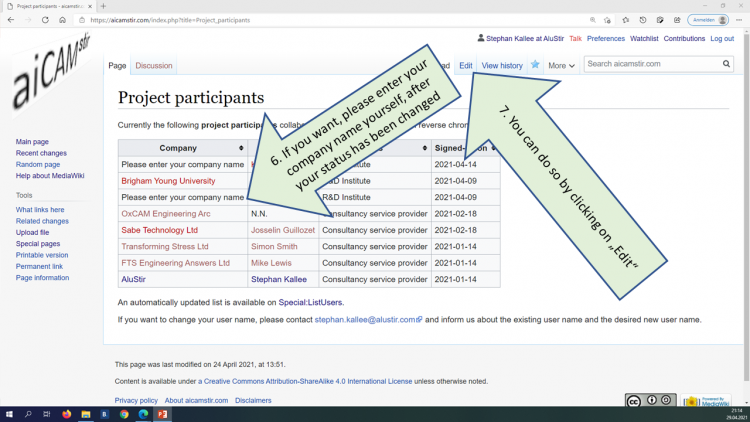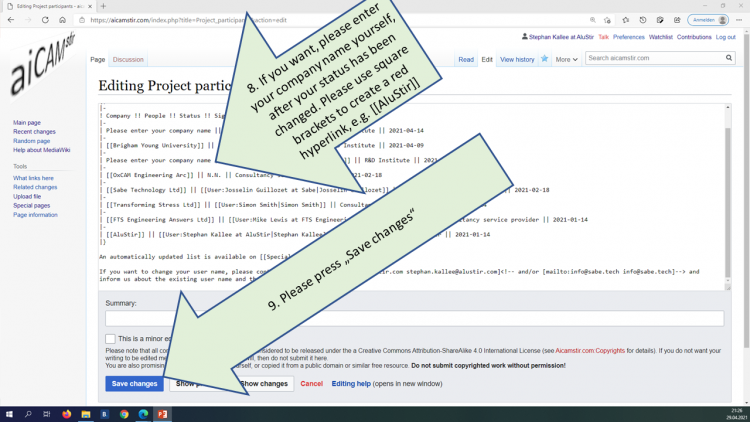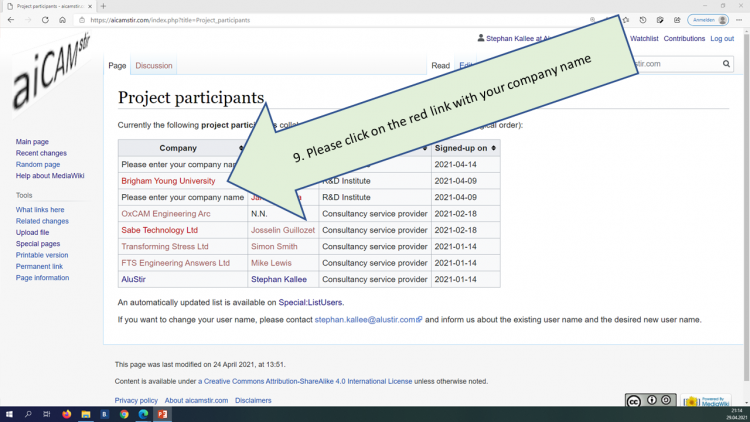The first twelve steps on aiCAMstir: Difference between revisions
Jump to navigation
Jump to search
| (6 intermediate revisions by the same user not shown) | |||
| Line 4: | Line 4: | ||
{| | {| | ||
|- | |- | ||
| [[File:The first twelve steps on aiCAMstir, 01 © Stephan Kallee, CC BY-SA 4.0.PNG|thumb|left|upright=2.5|Create an account, please]] | | [[File:The first twelve steps on aiCAMstir, 01 © Stephan Kallee, CC BY-SA 4.0.PNG|thumb|left|upright=2.5|alt=green arrow superimposed onto a screen shot|Create an account, please]] | ||
|} | |} | ||
| Line 10: | Line 10: | ||
{| | {| | ||
|- | |- | ||
| [[File:The first twelve steps on aiCAMstir © Stephan Kallee, CC BY-SA 4.0.png|thumb|left|upright=2.5|Provide your credentials, please]] | | [[File:The first twelve steps on aiCAMstir © Stephan Kallee, CC BY-SA 4.0.png|thumb|left|upright=2.5|alt=Three green arrows superimposed onto a screen shot|Provide your credentials, please]] | ||
|} | |} | ||
You may for instance | You may use, for instance, one of the following formats: | ||
* Firstname Lastname at Company | * Firstname Lastname at Company | ||
* Firstname LastName | * Firstname LastName | ||
* Nickname | * Nickname | ||
To save time, please, send also an E-Mail to one of the Founding | To save time, please, '''send also an E-Mail to one of the [[Main Page#Founding partners|Founding Partners]] of this project, e.g. [mailto:stephan.kallee@alustir.com stephan.kallee@alustir.com]''' and confirm your name and company name. | ||
* Students and employees of universities and R&D institutes may currently participate free of charge for at least one year | * Students and employees of universities and R&D institutes may currently participate free of charge for at least one year | ||
* Employees of industrial companies will receive by E-mail a non-binding offer for the participation fee per company for you and an unlimited number of your colleagues | * Employees of industrial companies will receive by E-mail a non-binding offer for the participation fee per company for you and an unlimited number of your colleagues | ||
| Line 27: | Line 27: | ||
{| | {| | ||
|- | |- | ||
| [[File:The first twelve steps on aiCAMstir, 02 © Stephan Kallee, CC BY-SA 4.0.PNG|thumb|left|upright=2.5|Log in and tick the box "Keep me logged in", please]] | | [[File:The first twelve steps on aiCAMstir, 02 © Stephan Kallee, CC BY-SA 4.0.PNG|thumb|left|upright=2.5|alt=green arrow superimposed onto a screen shot|Log in and tick the box "Keep me logged in", please]] | ||
|} | |} | ||
| Line 33: | Line 33: | ||
{| | {| | ||
|- | |- | ||
| [[File:The first twelve steps on aiCAMstir, 03 © Stephan Kallee, CC BY-SA 4.0.PNG|thumb|left|upright=2.5|Scroll down, please, and click onto the project participants]] | | [[File:The first twelve steps on aiCAMstir, 03 © Stephan Kallee, CC BY-SA 4.0.PNG|thumb|left|upright=2.5|alt=green arrow superimposed onto a screen shot|Scroll down, please, and click onto the project participants]] | ||
|} | |} | ||
| Line 39: | Line 39: | ||
{| | {| | ||
|- | |- | ||
| [[File:The first twelve steps on aiCAMstir, 04 © Stephan Kallee, CC BY-SA 4.0.PNG|thumb|left|upright=2.5|Please wait for one or two days, until this list has been updated manually by an administrator. While you wait, you can check, whether your status has been changed from "user" to "Project Participant"]] | | [[File:The first twelve steps on aiCAMstir, 04 © Stephan Kallee, CC BY-SA 4.0.PNG|thumb|left|upright=2.5|alt=Two green arrows superimposed onto a screen shot|Please wait for one or two days, until [[Project participants|this list]] has been updated manually by an administrator. While you wait, you can check, whether [[Special:ListUsers|your status]] has been changed from "user" to "Project Participant"]] | ||
|} | |} | ||
| Line 45: | Line 45: | ||
{| | {| | ||
|- | |- | ||
| [[File:The first twelve steps on aiCAMstir, 05 © Stephan Kallee, CC BY-SA 4.0.PNG|thumb|left|upright=2.5|If you want, please enter your company name yourself, after your status has been changed. You can do so by clicking on "Edit"]] | | [[File:The first twelve steps on aiCAMstir, 05 © Stephan Kallee, CC BY-SA 4.0.PNG|thumb|left|upright=2.5|alt=Two green arrows superimposed onto a screen shot|If you want, please enter your company name yourself, after your status has been changed. You can do so by clicking on "Edit"]] | ||
|} | |} | ||
| Line 51: | Line 51: | ||
{| | {| | ||
|- | |- | ||
| [[File:The first twelve steps on aiCAMstir, 06 © Stephan Kallee, CC BY-SA 4.0.PNG|thumb|left|upright=2.5|It's easy to do so in html: If you want, please enter your company name yourself, after your status has been changed. Pleaese use square brackets to create a red hyperlink, e.g. <nowiki>[[AluStir]]</nowiki>. Pleaese press "Save changes".]] | | [[File:The first twelve steps on aiCAMstir, 06 © Stephan Kallee, CC BY-SA 4.0.PNG|thumb|left|upright=2.5|alt=Two green arrows superimposed onto a screen shot|It's easy to do so in html: If you want, please enter your company name yourself, after your status has been changed. Pleaese use square brackets to create a red hyperlink, e.g. <nowiki>[[AluStir]]</nowiki>. Pleaese press "Save changes".]] | ||
|} | |} | ||
| Line 57: | Line 57: | ||
{| | {| | ||
|- | |- | ||
| [[File:The first twelve steps on aiCAMstir, 07 © Stephan Kallee, CC BY-SA 4.0.PNG|thumb|left|upright=2.5|Please click onto the red hyperlink with your company name]] | | [[File:The first twelve steps on aiCAMstir, 07 © Stephan Kallee, CC BY-SA 4.0.PNG|thumb|left|upright=2.5|alt=One green arrow superimposed onto a screen shot|Please click onto the red hyperlink with your company name]] | ||
|} | |} | ||
| Line 63: | Line 63: | ||
{| | {| | ||
|- | |- | ||
| [[File:The first twelve steps on aiCAMstir, 08 © Stephan Kallee, CC BY-SA 4.0.PNG|thumb|left|upright=2.5|Here you can add information about your company. Please press "Save page"]] | | [[File:The first twelve steps on aiCAMstir, 08 © Stephan Kallee, CC BY-SA 4.0.PNG|thumb|left|upright=2.5|alt=Two green arrows superimposed onto a screen shot|Here you can add information about your company, as shown in the [[AluStir|example]]. Please press "Save page"]] | ||
|} | |} | ||
| Line 69: | Line 69: | ||
{| | {| | ||
|- | |- | ||
| [[File:The first twelve steps on aiCAMstir, 09 © Stephan Kallee, CC BY-SA 4.0.PNG|thumb|left|upright=2.5|Please click onto the red link with your name, if you want to create an article about yourself. To learn this, will also be useful for editing Wikipedia. As we ue the same software, you can also find help on editing by checking Wikipedia: [https://en.wikipedia.org/wiki/Help:Introduction/All Help:Introduction/All - Wikipedia]]] | | [[File:The first twelve steps on aiCAMstir, 09 © Stephan Kallee, CC BY-SA 4.0.PNG|thumb|left|upright=2.5|alt=One green arrow and one green text box superimposed onto a screen shot|Please click onto the red link with your name, if you want to create an article about yourself. To learn this, will also be useful for editing Wikipedia. As we ue the same software, you can also find help on editing by checking Wikipedia: [https://en.wikipedia.org/wiki/Help:Introduction/All Help:Introduction/All - Wikipedia]]] | ||
|} | |} | ||
Latest revision as of 12:42, 9 July 2021
The first twelve steps on aiCAMstir describe what you need to do, if you want to participate in the project.
Create an account, please
Provide your credentials, please
You may use, for instance, one of the following formats:
- Firstname Lastname at Company
- Firstname LastName
- Nickname
To save time, please, send also an E-Mail to one of the Founding Partners of this project, e.g. stephan.kallee@alustir.com and confirm your name and company name.
- Students and employees of universities and R&D institutes may currently participate free of charge for at least one year
- Employees of industrial companies will receive by E-mail a non-binding offer for the participation fee per company for you and an unlimited number of your colleagues
- Special deals are available for journalists and retired people etc.
Don't forget to press the blue button.
Log in, please
Scroll down, please
Please wait
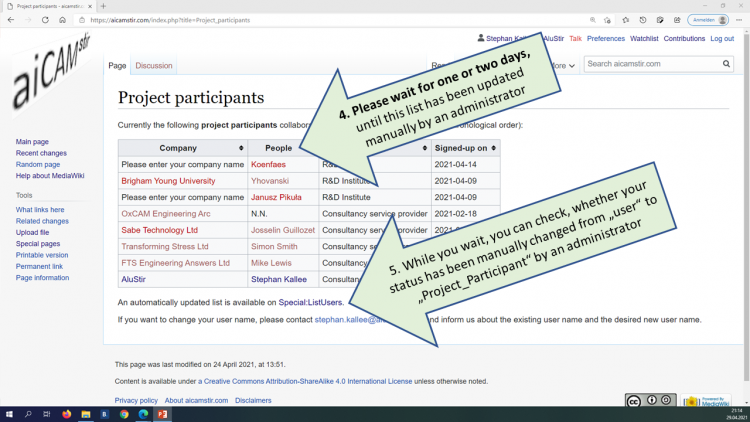 Please wait for one or two days, until this list has been updated manually by an administrator. While you wait, you can check, whether your status has been changed from "user" to "Project Participant" |
Please enter your company name
It's easy to do so in html
Please click onto the red hyperlink
Add information about your company
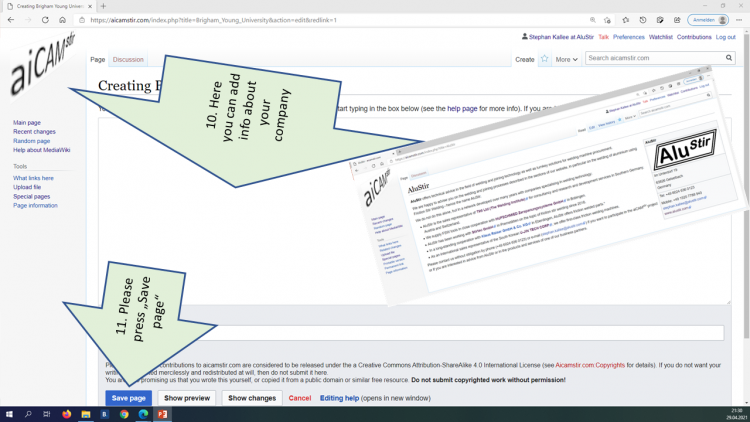 Here you can add information about your company, as shown in the example. Please press "Save page" |
You may create an article about yourself
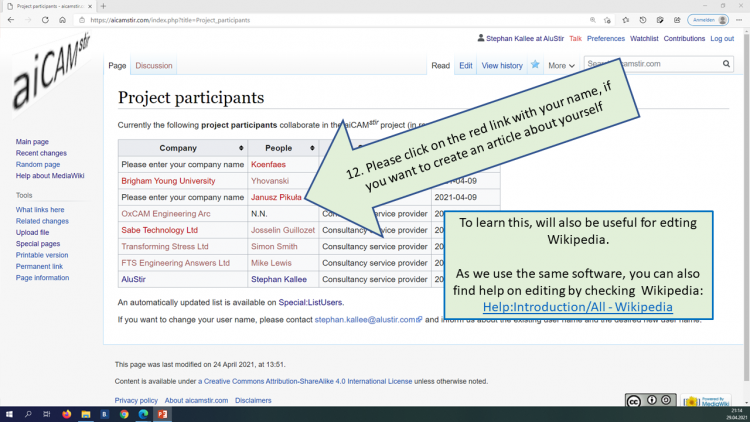 Please click onto the red link with your name, if you want to create an article about yourself. To learn this, will also be useful for editing Wikipedia. As we ue the same software, you can also find help on editing by checking Wikipedia: Help:Introduction/All - Wikipedia |